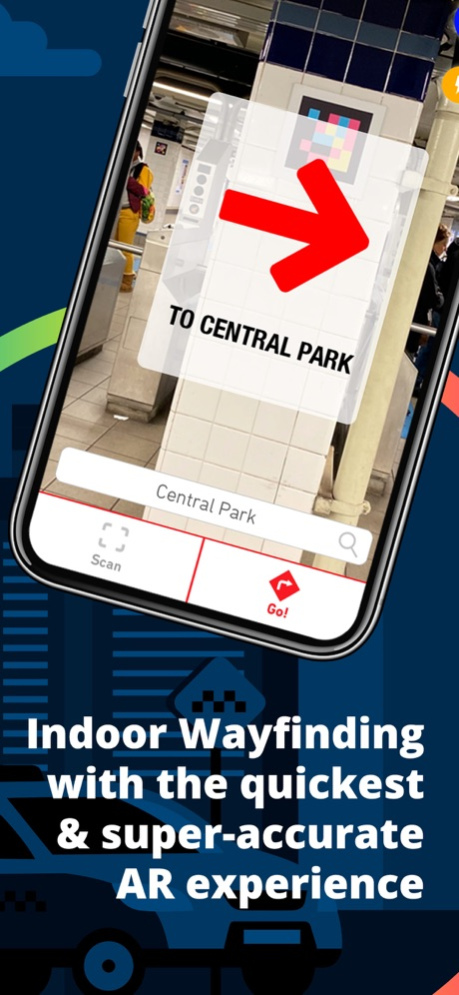Version History
Here you can find the changelog of NaviLens GO since it was posted on our website on 2023-09-04.
The latest version is 1.3.49 and it was updated on soft112.com on 22 April, 2024.
See below the changes in each version:
version 1.3.49
posted on 2024-03-22
Mar 22, 2024
Version 1.3.49
We are thrilled to introduce a new direct "FAVORITES" button on the main screen, along with a simplified interface for quicker ZOOM management and other multiple minor improvements and bugfixes, mainly related with VoiceOver behavior. These enhancements were specifically requested by NaviLens GO users, and we sincerely appreciate the valuable feedback we've received.
Our goal is to provide you with the best possible experience when using the NaviLens GO app. Feel free to reach out to us at support@navilens.com for any suggestions or queries regarding our app. We hope you enjoy this new version.
The NaviLens team.
version 1.3.48
posted on 2024-01-31
Jan 31, 2024
Version 1.3.48
We are thrilled to introduce a new direct "FAVORITES" button on the main screen, along with a simplified interface for quicker ZOOM management and other multiple minor improvements. These enhancements were specifically requested by NaviLens GO users, and we sincerely appreciate the valuable feedback we've received.
Our goal is to provide you with the best possible experience when using the NaviLens GO app. Feel free to reach out to us at support@navilens.com for any suggestions or queries regarding our app. We hope you enjoy this new version.
The NaviLens team.
version 1.3.46
posted on 2024-01-18
Jan 18, 2024
Version 1.3.46
We are thrilled to introduce a new direct "FAVORITES" button on the main screen, along with a simplified interface for quicker ZOOM management. These enhancements were specifically requested by NaviLens GO users, and we sincerely appreciate the valuable feedback we've received.
Our goal is to provide you with the best possible experience when using the NaviLens GO app. Feel free to reach out to us at support@navilens.com for any suggestions or queries regarding our app. We hope you enjoy this new version.
The NaviLens team.
version 1.3.44
posted on 2023-12-21
Dec 21, 2023
Version 1.3.44
At this version, we have added new features like language selection from settings (if you want to manually change device detected language) and new zoom button in camera view, and also added some minor bugfixes related with the different accessibility modes in order to improve the global application reliability.
We want to offer you the best experience as possible while using Navilens GO app, so you can contact us at support@navilens.com for any suggestion or query with our app. Enjoy!
version 1.3.43
posted on 2023-11-29
Nov 29, 2023
Version 1.3.43
At this version, we have added new features like language selection from settings (if you want to manually change device detected language) and new zoom button in camera view, and also added some minor bugfixes related with the different accessibility modes in order to improve the global application reliability.
We want to offer you the best experience as possible while using Navilens GO app, so you can contact us at support@navilens.com for any suggestion or query with our app. Enjoy!
version 1.3.42
posted on 2023-11-23
Nov 23, 2023
Version 1.3.42
At this version, we have added new features like language selection from settings (if you want to manually change device detected language), and also added some minor bugfixes to improve the global application performance and reliability.
We want to offer you the best experience as possible while using Navilens GO app, so you can contact us at support@navilens.com for any suggestion or query with our app. Enjoy!
version 1.3.41
posted on 2023-11-06
Nov 6, 2023
Version 1.3.41
At this version, we have added some minor bugfixes to improve the global user experience, and also improved some details related with the favorites section.
We want to offer you the best experience while using Navilens GO app, so you can contact us at support@navilens.com for any suggestion or query with our app. Enjoy!
version 1.3.40
posted on 2023-10-18
Oct 18, 2023
Version 1.3.40
At this version, we have added some minor bugfixes to improve the global user experience, and also improved some details related with the favorites section.
We want to offer you the best experience while using Navilens GO app, so you can contact us at support@navilens.com for any suggestion or query with our app. Enjoy!
version 1.3.39
posted on 2023-10-11
Oct 11, 2023
Version 1.3.39
Added compatibility to allow background music and podcast while scanning NaviLens codes, and added the capability to customize the favorites with your own name. Additionally, we have fixed other minor issues with the interface when dark theme was enabled; and made minor improvements leading to an easier user experience with our app.
As every version, we keep our effort to offer the best application, so many bugfixes and internal improvements have been added to this version; like some issues with our history view (where some reads were lost); problems with the contrast of the heading in some sections, or other minor aesthetic issues.
We want to offer you the best experience while using Navilens GO app, so you can contact us at support@navilens.com for any suggestion or query with our app. Enjoy!
version 1.3.38
posted on 2023-09-25
Sep 25, 2023
Version 1.3.38
Added compatibility to allow background music and podcast while scanning NaviLens codes. Additionally, we have fixed other minor issues with the interface when dark theme was enabled; and made minor improvements leading to an easier user experience with our app.
As every version, we keep our effort to offer the best application, so many bugfixes and internal improvements have been added to this version; like some issues with our history view (where some reads were lost); problems with the contrast of the heading in some sections, or other minor aesthetic issues.
We want to offer you the best experience while using Navilens GO app, so you can contact us at support@navilens.com for any suggestion or query with our app. Enjoy!
version 1.3.37
posted on 2023-09-14
Sep 14, 2023
Version 1.3.37
Added compatibility to allow background music and podcast while scanning NaviLens codes. Additionally, we have fixed other minor issues with the interface when dark theme was enabled; and made minor improvements leading to an easier user experience with our app.
We want to offer you the best experience while using Navilens GO app, so you can contact us at support@navilens.com for any suggestion or query with our app. Enjoy!
version 1.3.36
posted on 2023-08-21
Aug 21, 2023
Version 1.3.36
Performance improved and small bugs fix.